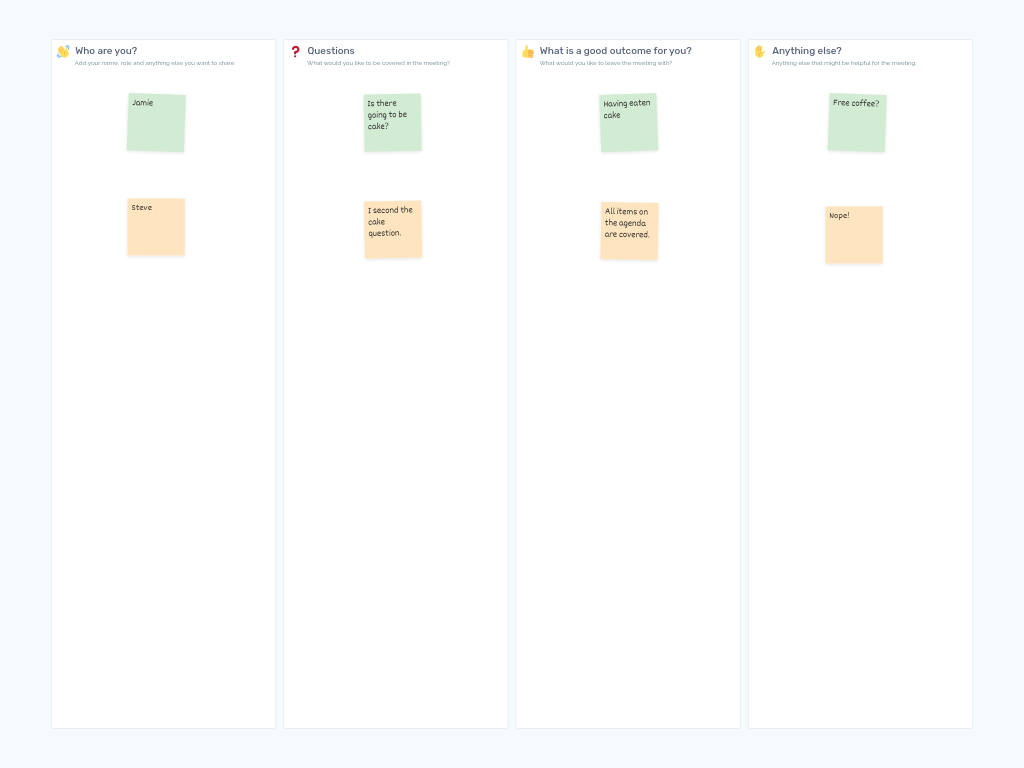Mind Map Template: Visualize and Organize Ideas Collaboratively
A Mind Map is a powerful visual thinking tool that helps teams capture, organize, and connect ideas around a central theme. This radial diagram uses branches, colors, and spatial organization to mirror how our brains naturally process information—making it perfect for brainstorming sessions, project planning, and complex problem-solving with your development or product team.
What Is a Mind Map?
A Mind Map starts with a central concept and expands outward with related ideas, creating an organic, hierarchical structure. Unlike linear note-taking or traditional outlines, Mind Maps use visual connections to show relationships between concepts, making them easier to remember and understand.
The structure consists of:
- A central topic (the main idea or challenge)
- Main branches (primary categories or themes)
- Sub-branches (supporting details, examples, or subtopics)
- Visual elements like colors and sticky notes to distinguish different types of information
Benefits & When to Use
Mind Maps are especially valuable for development teams when:
- Exploring all aspects of a complex feature or product
- Breaking down technical requirements into manageable components
- Identifying connections between different parts of a system
- Planning sprint work or mapping user journeys
- Conducting open-ended brainstorming sessions
- Documenting team knowledge on a particular subject
- Creating shared understanding of complex technical concepts
Teams using Mind Maps typically experience improved creativity, better information retention, and clearer communication of complex ideas.
How to Run a Mind Map Session
Set up the template (5 minutes)
- Place your central topic in the middle of the board
- Decide on the main categories/branches you want to explore
Explain the process (3 minutes)
- Clarify that ideas will radiate from the center
- Demonstrate how to add sticky notes to branches
Collaborative brainstorming (15-20 minutes)
- Have team members add sticky notes to relevant branches
- Encourage building on others' ideas by extending branches
- Use different colored sticky notes to categorize types of information
Review and organize (10 minutes)
- Group similar ideas together
- Create new branches if needed
- Move sticky notes to ensure logical connections
Identify key insights (5 minutes)
- Discuss patterns or surprising connections
- Highlight the most valuable ideas or pathways
Determine next steps (5 minutes)
- Decide what actions to take based on the Mind Map
- Assign owners to follow up on specific branches or ideas
Tips for a Successful Mind Map Session
- Start with a clear, specific central topic to keep the session focused
- Use single words or short phrases on sticky notes to maintain clarity
- Encourage the team to create connections between different branches
- Use colors consistently (e.g., blue for user needs, green for technical requirements)
- Don't worry about perfect organization initially—let ideas flow freely, then organize
- For larger teams, consider creating breakout rooms to work on different branches
- Take screenshots of the final Mind Map to share with stakeholders who couldn't attend
- Consider using the commenting feature to add context to specific ideas after the session
Mind Maps work especially well for remote technical teams because they create a shared visual understanding that bridges geographical gaps and technical knowledge differences.